Free Auto Clicker Download
Tired of Clicking! Want to Automate Mouse Clicks?
If yes, then download this autoclicker app which allows you to automatically click on a specific location of the screen. Apart from that, you can also use this application for multiple auto clicks at a very fast speed in a safe manner.
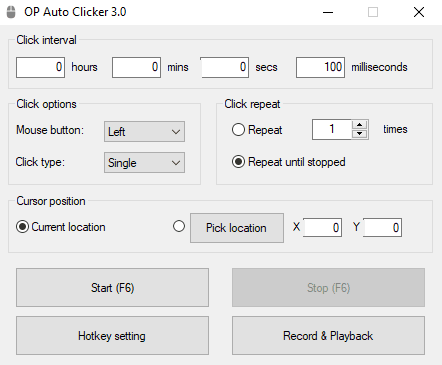
What is Auto Clicker?
Auto Clicker is a simple app that enables you to automate your mouse clicking options within a few clicks. Just you have to select the target points, mouse button, click speed & then at last the number of clicks at a set interval of time. Moreover, you can also use this utility to tap on multiple locations while running it in the background.
Types of Auto Clickers
I know that you can easily get this application from different websites online. But here, we have handpicked some of the best auto clicker for games like Roblox, Minecraft, Cookie Clicker, and many more. Furthermore, all these programs are totally safe and many gamers have used them to click continuously on different games.
Auto Clicker for Roblox

As the names suggest, this Roblox auto clicker is precisely built for this popular game. And the best part is that it is totally free & you can perform different types of click actions without getting detected.
OP Auto Clicker
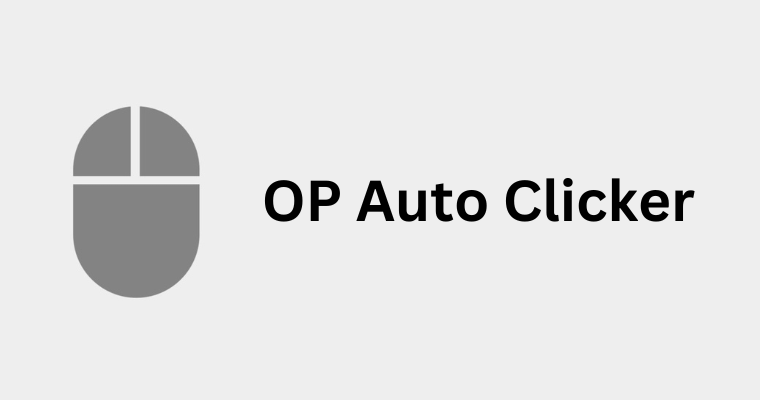
If you are searching an auto clicker for PC then your search ends here. It is one of the finest auto click app for Windows that you can easily get & download for free. ( Support Windows 7, 8, 10, and 11 ).
Auto Clicker for Minecraft

Utilize this amazing Minecraft auto clicker app and elevate your gaming experience by performing all the tasks of clicking repeatedly on a specific place without getting banned like a pro.
Auto Clicker Mac

It’s very hard to find some reliable applications for macOS operating system but if you are looking for a free auto clicker for mac then your wait is over. So, click on the button and get it downloaded.
GS Auto Clicker

This pro-level utility is considered to be the fastest auto clicker for Windows and is very much popular among experts. Using this, you can easily record multiple click points with different locations.
Auto Clicker Android

The mobile gaming industry is increasing rapidly and has around 2.5 billion active users of android platforms. And to get an edge, you should download the apk file of Auto Clicker – Automatic Tap.
Key Features of Auto Mouse Clicker
Excited to use the auto clicker for free? But before downloading it, please go through all these functions properly. Apart from that, here are some quick features of this auto clicking mouse software like fast clicks, low CPU usage, and safest of all without any bugs.
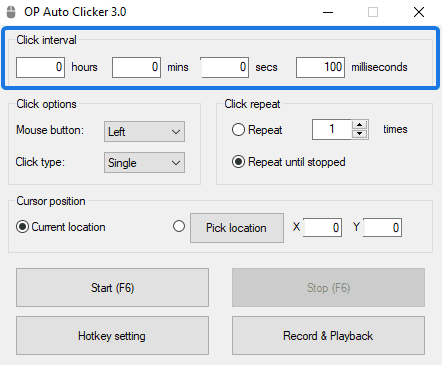
Click Interval
After running the downloaded application, the first criterion that needs to be entered is the Click Interval. Here you get 4 different intervals of time that you can set according to your requirement. ( hours, mins, secs, and milliseconds )
This function allows us to adjust the specific time interval between the two consecutive clicks. And gamers can easily use this feature in fighting and attacking their opponents at a very high pace.
Quick Tip:- Set all intervals to Zero or 0 to get the fastest clicks.
Click Options
Now the second function is Click options or you can also say Click Type. Basically, this allows us to select the Mouse button like Left, Right, and Middle from the drop-down menu. Moreover, the click type gives options to select from the Single or Double-Click buttons.
Generally, a professional gaming mouse has around 6 or more buttons, so that they can use it effectively. But if you are using a normal mouse then using all 3 buttons can be also very useful.
Quick Tip:- If the left, right, or middle button is not working then also you can use this app for some time.
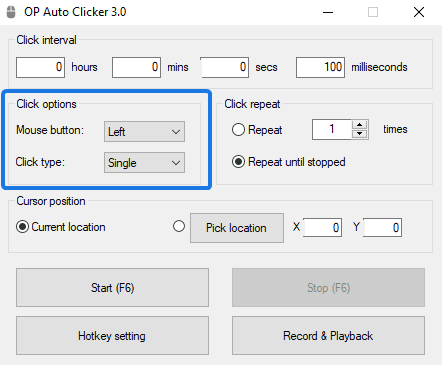
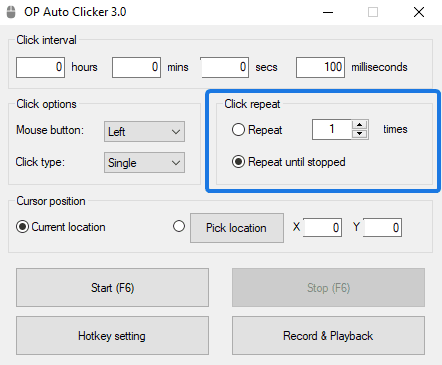
Click Repeat
It is one of the most crucial functions of any auto clicker because of this only continuous clicking occurs. Here you get two options, first Repeat where you have to enter the number of times you want clicks and the second one is to Repeat until stopped.
In any game, if you have to perform multiple clicks very quickly then this feature can be very useful, just enter the numbers or select the infinite one. Moreover, if you want to stop the clicker in between then you have to use the keyboard hotkeys.
Cursor Position
Like the above one, this function is also very important for autoclicker applications because by selecting the correct cursor position you can get a really high score. Here also you get two options, the first Current location which is for the cursor currently pointing, and the second one is the Pick location using which you can select any location by pointing to the mouse.
Furthermore, you can also call these locations as Click Points and Target Points on the screen. I always prefer the second option because the clicker automatically detects X Value and Y Value.
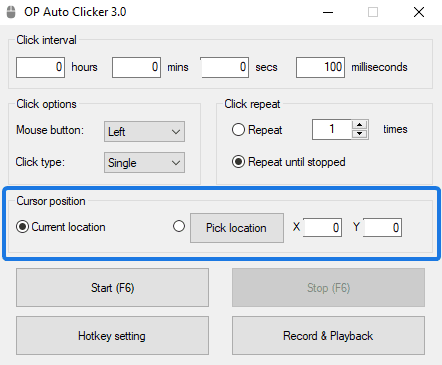
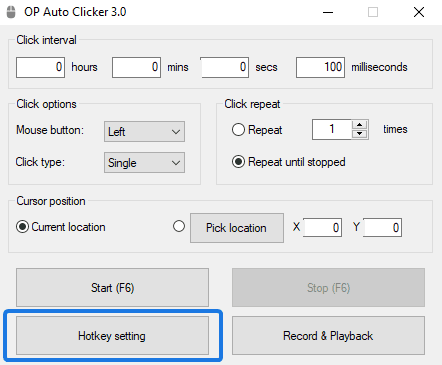
Hotkey Settings
Hotkeys, if you don’t know about them then they are keyboard shortcut keys that can be used to perform tasks quickly. Because when the auto clicking process is going on, you can’t use your actual mouse, and in that case, you have to do it manually.
The default hotkeys to Start and Stop are F6 but you can also change them from the Settings button according to your choice.
Record & Playback
Generally, this function is only available in some of the advanced auto clickers like this one and others which we have already discussed above. Gamers who love playing incremental games like Adventure Capitalist, Realm Grinder, and Clicker Heroes can easily utilize this feature efficiently.
In a nutshell, this Record & Playback enables us to record the sequence of mouse clicks and then perform the exact same sequence automatically.
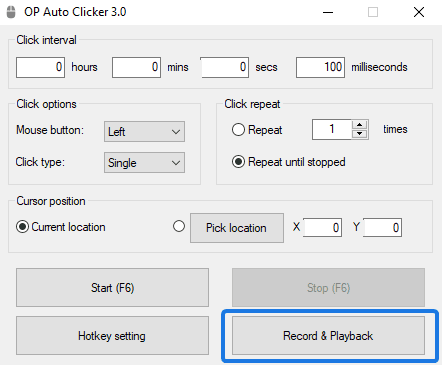
Want to Know More? Check FAQs
Is there a real auto clicker?
Yes, an auto clicker is a real automation tool that enables us to click automatically or we can also say helps to automate mouse clicks. Additionally, It is available for multiple platforms like iOS, Android, Chrome extension, etc.
Does Autoclicker have viruses?
No, autoclicker does not have any viruses and is 100% safe to use. It is a genuine program that simulates mouse clicks for different screen elements. But be aware while downloading the autoclicker.exe file & always check for the official site.
How can I download auto clicker for free?
If you want to download the auto clicker app for free, then visit here and get the file saved from the link. After that, you can easily start playing your favorite idle games using this awesome application.
Are auto clickers allowed on Roblox?
No, auto clickers are not allowed on Roblox and you can even get banned if you are not using a professional tool like ours. However, using macros or software is against the Terms of Service so don’t rely on them too much.
How can I Auto click My computer?
For auto clicking on Computer, follow these steps:-
1. First, install the autoclicker program.
2. Now select the click interval & repetitions.
3. Now select the cursor location & mouse button.
4. At last, click on the Start button.
Is there any free auto clicker?
Yes, there are so many free auto clickers that are available for multiple platforms like Chromebook, Mac, Windows, and many more. ( Which can be easily downloaded from here )
How do you activate auto clicker on PC?
Activating this macro on a PC is very easy, just follow these 4 steps:-
1. Go to the free auto clicker download page.
2. Install and open the application.
3. Adjust options and parameters correctly.
4. Use the Hotkeys to turn on the process.
What is the best auto clicker free?
OP is one of the best auto clicker software that is available as a free download on its official website. Also, the app is frequently updated & you can easily get the latest version. So what are you waiting for, go ahead and unblock your potential.